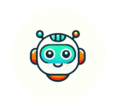Introduction to Robotics & Mechanics
Students are introduced to the basics of robotics, key components, and how mechanical systems drive movement. We’ll explore real-world examples and set the foundation for hands-on design work.
Chassis Design Principles & 3D Modeling Basics
This week focuses on the core principles of robot chassis design, including strength, balance, and modularity. Students will begin learning 3D modeling tools and preparing for their first design drafts.
3D Modeling: Frame Layout & Component Positioning
Students start designing the overall layout of their robot chassis, placing key parts like motors and battery mounts. Emphasis is placed on spatial planning and mechanical stability.
3D Modeling: Structural Refinement & Sensor Integration
Designs are refined to improve durability and fit. Students add sensor mounts and make space for wiring and future upgrades.
3D Modeling: Finalization & Export for Printing
Students finalize their chassis designs, run basic printability checks, and prepare files for 3D printing. Peer review and feedback help refine designs before production.
Assembly & Real-World Fitting
Printed parts are assembled with motors, wheels, and sensors. Students test fit and make final mechanical adjustments to ensure full functionality.
Introduction to Electronics in Robotics
Students learn the role of electronics in robotic systems, including how power, control signals, and sensors work together. We’ll cover basic concepts like voltage, current, resistance, and what makes robotic electronics unique.
Overview of Key Components & Their Functions
Students get hands-on with the core electronic components used in robots—motors, batteries, switches, sensors, microcontrollers, and motor drivers. Focus is placed on understanding how each part contributes to movement, control, or decision-making.
Electrical Schematic Basics: Concepts & Symbols
We introduce the structure and purpose of an electrical schematic, teaching students to read and draw basic diagrams. Emphasis is on understanding symbols, signal flow, and logical organization.
Electrical Schematic Design: Power and Grounding
Students begin drafting their own schematics, starting with power systems and grounding plans. They’ll consider voltage levels, current draw, and safe layout practices
Electrical Schematic Design: Signals and Sensors
Students continue schematic work, adding motor drivers, microcontroller connections, and sensors. Attention is paid to proper pin connections, noise minimization, and circuit clarity.
Intro to PCB Design Theory & Schematic Finalization
We explore the theory behind PCB (Printed Circuit Board) design—layers, traces, and placement strategy. Students finalize their schematics, preparing them for potential PCB layout in future modules.
Introduction to Robotics Programming & Environment Setup
Students are introduced to programming concepts using microcontrollers (such as Arduino or ESP32) and set up their development environment. They learn how code interacts with hardware and write their first simple commands.
Reading Data from Sensors
This week focuses on gathering data from common sensors like IR line sensors, distance sensors, and encoders. Students learn how to interpret sensor values and use them for decision-making.
Controlling Motors with Code
Students write code to control motor speed and direction using PWM signals and H-bridges or motor drivers. Emphasis is placed on how to translate logic (like turning or stopping) into motor outputs.
Testing and Tuning: Sensor Response and Obstacle Avoidance
The first testing phase begins, where students combine sensors and motors to implement basic line-following or obstacle avoidance behavior. They refine timing, thresholds, and stability.
Advanced Testing: Maneuvering and Real-World Challenges
Students expand their code to handle real-world conditions like sharp turns, surface noise, or unexpected obstacles. This week focuses on improving consistency and robustness under competition-like conditions.
Competition Week: Code Review and Performance Test
Students finalize and upload their code, then compete in a mini folkrace-style event to test their robot’s logic in action. Emphasis is on teamwork, adaptation, and analyzing how programming choices affected performance.